Nginx与Apache都是非常优秀的WEB服务器,不过近年来 Nginx 越来越火,而 Apache 显得有些老态,特别是在高访问量的场景下, Nginx 的处理效率确实不俗。所以站长帮一直推荐大家首选 Nginx 。
如果出于某种原因仍然喜欢Apache,并且想加快WordPress网站的速度,则可以在Apache前面放置一个Nginx反向代理缓存解决方案。
本文介绍的方法中,Nginx反向代理缓存会在Apache前面运行,nginx侦听端口80,而Apache侦听端口8080,nginx将负责缓存它可以缓存的所有,同时将其他请求发送到Apache,由Apache处理PHP、MySQL或MariaDB,如下图:
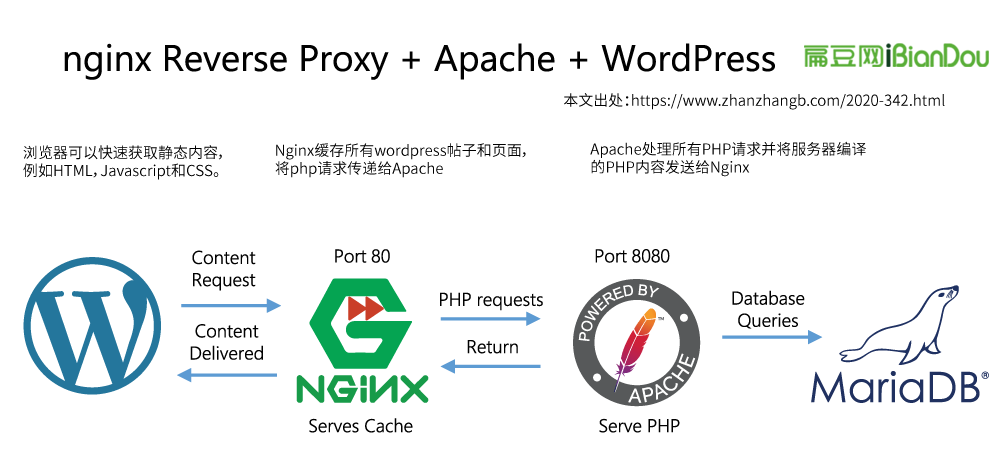
注意:不教程不适应于WooCommerce。后续可能会发布适用于WooCommerce的Nginx代理缓存教程。如果您有什么好的建议,欢迎与我们联系。
如何为Nginx反向代理配置Apache
打开Apache端口文件:
sudo nano /etc/apache2/ports.conf将端口更改为8080:
Listen 8080打开Apache虚拟主机配置文件:
sudo nano /etc/apache2/sites-available/wordpress.conf将Virtualhost端口更改为8080:
<VirtualHost *:8080>Ctrl + X,Y + Enter保存
需要更改所有Apache虚拟主机侦听端口为8080。
在安装和配置nginx之后,Apache将重新启动。
安装Nginx
安装nginx和nginx-extras软件包获取ngx_cache_purge模块,这将比nginx代理缓存更方便管理。
sudo apt-get install nginx nginx-extras -y配置nginx:
sudo nano /etc/nginx/sites-available/reverse粘贴nginx配置,我们需要proxy_buffer在顶部防止发生此错误:
upstream sent too big header while reading response header from upstream errors with buffers这是nginx代理缓存配置实例(不支持WooCommerce优化):
记住要更改Web.Server.IP服务器的IP地址。
# WP laipang nginx proxy cache
# Author Mike from https://www.laipang.com
#fix 504 gateway timeouts, can go in nginx.conf
proxy_connect_timeout 600;
proxy_send_timeout 600;
proxy_read_timeout 600;
send_timeout 600;
#set the location of the cached files, zone, name, size (1000 MB) and how long to cache for 600 minutes
proxy_cache_path /var/run/proxy_cache levels=1:2 keys_zone=WORDPRESS-PROXY:10m max_size=1000m inactive=600m use_temp_path=off;
proxy_cache_key $scheme$host$request_uri;
#prevent header too large errors
proxy_buffers 256 16k;
proxy_buffer_size 32k;
#httpoxy exploit protection
proxy_set_header Proxy "";
# add forwarded for header
proxy_set_header X-Forwarded-For $proxy_add_x_forwarded_for;
server {
listen 80 default;
access_log /var/log/nginx/proxy-access.log;
error_log /var/log/nginx/proxy-error.log;
# show cache status and any skip cache reason
add_header WP-laipang-Proxy-Cache $upstream_cache_status;
add_header Cache-BYPASS-Reason $skip_reason;
# define nginx variables
set $skip_cache 0;
set $skip_reason "";
# security for bypass so localhost can empty cache
if ($remote_addr ~ "^(127.0.0.1|Web.Server.IP)$") {
set $bypass $http_secret_header;
}
# skip caching WordPress cookies
if ($http_cookie ~* "comment_author_|wordpress_(?!test_cookie)|wp-postpass_" ) {
set $skip_cache 1;
set $skip_reason Cookie;
}
# Don't cache URIs containing the following segments
if ($request_uri ~* "/wp-admin/|/xmlrpc.php|wp-.*.php|/feed/|sitemap(_index)?.xml") {
set $skip_cache 1;
set $skip_reason URI;
}
location / {
proxy_set_header Host $host;
# may need to comment out proxy_redirect if get login redirect loop
proxy_redirect off;
proxy_cache WORDPRESS-PROXY;
proxy_cache_revalidate on;
proxy_ignore_headers Expires Cache-Control;
proxy_cache_use_stale error timeout invalid_header updating http_500 http_502 http_503 http_504;
proxy_cache_bypass $skip_cache;
proxy_no_cache $skip_cache;
proxy_cache_valid 200 301 302 500m;
proxy_cache_valid 404 1m;
#can rename PURGE to whatever you want, should restrict it to backend server requests for security
proxy_cache_purge PURGE from 127.0.0.1 Web.Server.IP;
# pass requests onto your PHP backend
proxy_pass http://127.0.0.1:8080;
}
# allows purging via special URL
location ~ /purge(/.*) {
allow 127.0.0.1;
allow Web.Server.IP;
deny all;
proxy_cache_purge WORDPRESS-PROXY $scheme$host$1;
}
}Ctrl + X,Y + Enter保存
Symlink用于WordPress虚拟主机的Nginx反向代理缓存,当重新启动Nginx后启用。
取消默认的Nginx虚拟主机:
unlink /etc/nginx/sites-enabled/default重新启动Apache和Nginx:
sudo service apache2 restart
sudo service nginx restart测试Nginx反向代理缓存
我们可以使用cURL来测试nginx反向代理是否缓存了WordPress网站。
安装cURL:
sudo apt-get install curl -y已经安装了cURL,现在可以开始在Apache前面测试nginx反向代理
在Web服务器上使用SSH运行这些cURL命令。现在测试主页是否被反向代理缓存,-I参数可以从反向代理服务器获取响应头。
curl -I https://www.laipng.com/这里的关键值是WP-laipang-Proxy-Cache状态,已缓存的结果示例:
HTTP/1.1 200 OK
Server: nginx/1.8.1
Date: Wed, 30 Mar 2016 17:32:24 GMT
Content-Type: text/html; charset=UTF-8
Connection: keep-alive
Vary: Accept-Encoding
WP-lipang-Proxy-Cache: HIT如果未缓存则WP-laipang-Proxy-Cache为MISS:
HTTP/1.1 200 OK
Server: nginx/1.8.1
Date: Wed, 30 Mar 2016 17:35:53 GMT
Content-Type: text/html; charset=UTF-8
Connection: keep-alive
Vary: Accept-Encoding
WP-laipng-Proxy-Cache: MISS注意:有时,可能需要两次对同一URL进行cURL获取HIT响应。
Nginx是如何存储缓存的
如果在proxy_cache_path文件夹中查找,则会看到一堆看似随机的字母和数字,这些字母和数字由levels=1:2决定。这看起来令人困惑,因为nginx将缓存存储为基于的URL的md5哈希值proxy_cache_key。我们在上面的配置中使用了$scheme$host$uri。
$scheme=http$host=domain$request_uri=URL
例如 https://www.laipang.com/contact-us 这个页面:
$scheme是 https$host是 www.laipang.com$request_uri是 /contact-us
我们可以通过md5生成器来显示它:
echo https://www.laipng.com/contact-us | md5sum将得到这个md5值:
5e23a4727f38b99583b20a8381670e0bnginx基于proxy_cache_path levels=1:2 来创建文件目录结构 。
这里的 levels=1:2,1(代表 7)成为顶级目录, 2(代表b1)成为其子目录, md5哈希作为文件名,所以https://www.laipang.com/contact-us这个页面存储的路径为:
/var/run/proxy-cache/7/b1/5e23a4727f38b99583b20a8381670e0b了解nginx缓存的工作原理,可帮助有选择地从反向代理缓存中删除项目。
清除Nginx反向代理缓存
感谢nginx-extras模块中包含的ngx_cache_purge模块,我们可以轻松清除缓存。
清空整个nginx反向代理缓存
如果要清除整个缓存,则只需删除proxy-cache目录中的所有内容:
rm -R /var/run/proxy-cache/*如果需要,还可以选择性的清除根据完整URL的MD5哈希值生成的特定文件夹和子目录中特定的文件。
如果要使用正则表达式(也称为通配符)清空缓存,则唯一的选择是使用nginx Plus,但这会花费很多钱。Nginx Plus开发团队非常清楚拥有一个高性能WordPress网站,高效与灵活的缓存是相当重要的,因此很多大公司愿意为此付费。


